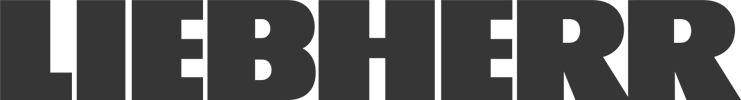08/07-09
-
Press releases
Video Editing With MAGIX – Add A New Perspective To Your Movie
Video editing is often complicated and tedious, especially when editing scenes that originate from several camera perspectives. MAGIX Movie Edit Pro can help with its integrated multicam editing feature. Often, several people shoot home movies at family reunions at the same time. When the movie material is collected to be edited into a single movie after the party, problems are often encountered if conventional movie editing programs are used. The difficulty lies in precise synchronization of recordings originating from different sources during post-production. Without a synchronization point, the consistency of the finished movie with cuts between different perspectives suffers. Many viewers find even slight disturbances annoying. There are two ways of synchronizing recordings from different cameras:
Visual synchronization, where a specific visual cue, such as the discharge of a camera flash, is identified in different recordings.
Audio synchronization, where a specific audio event, for instance a clap, or a banging sound, etc. is identified in different recordings.
Synchronize your videos: MAGIX Video Editing with MultiCam
These synchronization points can easily be identified using video editing software from MAGIX. Unlike with competitor products, with MAGIX you can quickly start editing multiple camera perspectives and easily switch between scenes. Users quickly feel as if they are sitting in a Hollywood studio. Even if the final result does not immediately turn out how you would have liked it, MAGIX Movie Edit Pro offers you many possibilities for fine tuning. "In MultiCam Editing the movie file only appears to be edited. In truth, all original data remain intact and may be restored again later. Each cut can be manually moved forward or backward. This means you can still easily trim or extend a scene after a first round of editing," says Product Manager Sven Kardelke. Showing multiple perspectives of a scene is not only interesting for family reunions. It is also helpful for producing music video clips that require quickly changing sequences. Video editing with multicam editing may also be useful to change scenes during movie editing and add finishing touches later.
Contact:
Tom Schwarzer – MAGIX AG
+49 (0) 3029392331
tschwarzer@magix.net
Company
MAGIX AG
Friedrichstraße 200
10117 Berlin,
England
+49 (0)30 29392331