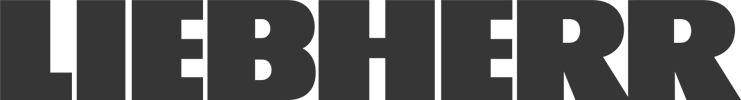30/07-09
-
Press releases
Justinmind Prototyper 2.6 launches today
Today, we’re glad to announce that
we’re launching our new and improved version of Justinmind Prototyper.After months of coding, beta testing and preparation,
we’re ready to deliver you our renewed flagship product. Now, it’s even easier to
design and develop wireframes and prototypes for web, desktop and mobile applications.Among the new features are:
Widget librariesHTML Wireframe GenerationMini-screens on the right sideConditional navigationChange common properties in selected widgetsWork with full screenImproved Colour-pickerWidget Libraries: prototyping easier than everWe’re launching a very useful new feature:
Widget Libraries. With them, it’ll be easier to include pre-designed icons, templates, html and flash codes.
With pre-made libraries,
you can wireframe even faster. To warp speed now.
You don’t have to create a login screen every time you do a mockup. Nor OpenID banners. Even a Flickr Badge, if it’s what you want to insert. Now, you can reuse the widgets, download from our website, or even share yours with other creators.
Create a 2-column layout?
Just drag and drop, and adjust the size. Headers, links, collapsable regions or breadcrumbs? The hard work is already done.
You can also save your most used fields (like a login or a shopping cart)
and reinsert on another project with just a few clicks.HTML Wireframe GenerationNow,
you can generate HTML of your prototype with just a simple click , sending this to your clients, sharing with colleagues and simplifying work.
This was a request from several users, and we´re glad to announce it as a new feature of our new Justinmind Prototyper 2.6 version.
Mini-screens on the right sideA great usability improvement,
now the Screen Panel shows a mini-view of your screen, so it’s easier to know where you are linking to, and facilitating work. You’ll never wonder again where you are pointing at.
Conditional navigationNow you can add conditions to you navigation flow in your Events panel.
It’s easier to create login screens, simulate password errors, or any kind of navigation that’s based on different conditions.
It’s just another new feature that can easily be added with Justinmind Prototyper 2.6
Change common properties in selected widgetsDo you want to change the colours of ALL buttons at once? Increase font size for all titles? Now, by
just selecting them all, you can change de properties with just a few clicks.
Work with full screenAnother improvement for the designers,
you can also edit the objects while working on full screen. Just click on the icon and
voila.
Improved Colour-pickerNow the colour-picker shows the current selected colour, helping (a lot) when you’re trying to select that tiny little blue dot. Neat usability asked by our users.
If you have any doubts or comments, drop a line via email to alex.luna@justinmind.com, twitter to @just_in_mind or comment the article on our
blog.
Download
Wireframe Tool
Company
Justinmind
Marie Curie, 8-14
08042 Barcelona,
England
+34 93 291 78 10