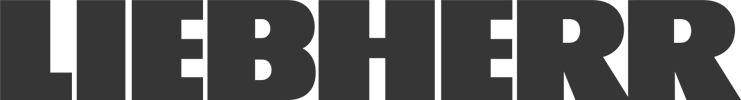09/01-12
-
Press releases
Smartphone keyboard for big fingers
It’s finally hereÂ… the first Android keyboard made for human hands. Henneberg Consult has just released its MaxiKeys keyboard app – with a layout that means that even the biggest fingers can find their way around.
A number of keyboard apps for Android telephones are already available. Most of them are adaptations of the standard keyboard and only differ in design and dictionary. Like the standard keyboard, these keyboard apps have small keys which necessitate toggling between keyboards to access numbers and special characters. The Danish company Henneberg Consult have now developed a keyboard app that is as simple and easy to use as a PC keyboard.
"Especially young people have learnt to write quickly on standard keyboards. Some are even able to slide their fingers in circles across the keyboard to produce words magically – this is called ’sliding’. But what about the rest of us who aren’t able to hit the small keys – no matter how much we press or slide? We who spend a great deal of time making corrections and constantly need to get out our magnifying glasses to find the right key," asks Hardy Henneberg from Henneberg Consult, who is the developer of the new keyboard app.
Hardy Henneberg has being working for some time on solving the problem of small keys and he is now ready with a ground-breaking app for everyone who is tired of not being able to find their way around their Smartphone keyboard.
A keyboard just like on a PCThe MaxiKeys app has the same layout as a PC keyboard. To achieve maximum size the whole keyboard is not shown at the same time. By tilting your telephone from side to side, the part of the keyboard you need is displayed. Movements are controlled by your Smartphone’s built-in sensors and works best on newer Android telephones such as the Samsung Galaxy 1, 2 and Nexus, Samsung/Google Nexus, HTC Sensation and HTC Evo 3d.
“If you require bigger keys and a keyboard where there’s no need to rotate to landscape to be able to see what’s going on, where you don’t have to toggle between keyboards to write numbers and where the keys are where they usually are on your PC, our MaxiKeys keyboard app is the answer," explains Hardy Henneberg.
Multilingual keyboard solutionsThe MaxiKeys app is currently available in a layout with three languages (international, Danish and German). Henneberg Consult say that they are working on developing keyboard layouts for many more languages and soon expect to release MaxiKeys with UK, US, Spanish and French keyboards.
Facts:Like other Android keyboards, MaxiKeys uses ´input intent´ so that all apps that include an input field will start MaxiKeys if MaxiKeys has been selected as the preferred keyboard. MaxiKeys is special because it uses the mobile telephone’s sensors: the accelerometer and the gyroscope (if the mobile is equipped with one) for controlling an OpenGL window which displays a section of the layout bitmap. MaxiKeys has another special function as it also uses ´intent´ to link layouts to the keyboard app; this means that anyone can produce a new layout for MaxiKeys. Such a layout is an independent app which can be sold or given away via Android Market.
Profile:Hardy Henneberg trained as an electronic engineer at the Technical University of Denmark. He started making assembler programmes for Intel 8080 in the infancy of the microprocessor. Since then, systems have become increasingly large and complex. For the last 15 years, he has managed his own consultancy firm – mainly as architect on major projects. MaxiKeys is his first app and originated from a need for such a keyboard and from Henneberg’s desire to produce something independently again, something with an immediately visible result.
Company
Henneberg Consult
Grønnevej 44
2830 Virum,
England
+45 30 70 45 65